
Hover your mouse over the “Gallery” link in the upper menu to move to your next stop on the tour. Choose from:
- Model Railroads – See images of the various model train displays and operating layouts as well as a YouTube-hosted video of a trip around their largest display. (The link takes you to the YouTube site so be sure to preview for suitability prior to allowing children to visit.)
- Modular Model Railroads – Browse the images and information about modular displays that can be displayed at other locations other than the museum.
- Museum Displays – View pictures of other railroad related items.
- Outdoor Rolling Stock – Check out the full-size engines and cars at the museum.
- Steam Engine Renovation – View the slideshow of the restoration of the ACL Steam Engine #250 as well as the Eagle Scout Chris Taurasi and his troop’s contributions to the project.
- Museum Move – 2007 – Through pictures, watch what it took to move the museum contents to its new location.

- Pompeii Archaeological Park
- Pompeii – Porta Marina
- Forum at Pompeii
- House of Ancient Hunting
- Teatro Grande
- Porta Vesuvio
- Temple of Isis
- Scavi di Pompei
- Casa del Fauno
- And more.
Also checkout Pompeii in Pictures. Created by Pompeii enthusiasts, Jackie and Bob Dunn, see a collection of images of the excavations of Pompeii along with informative text.
When arriving at the link, feel free to read through the notes. Below all of this information is an interactive map that can be used to navigate through the tour.
Be prepared to make a lot of choices to begin viewing images. Choose a region on the map, then a region map will open. Select a location, then quite often another location map will load. Make another selection to view the images. It seemed easier to navigate using the upper dropdown menu. Select a region or topic of interest, then scroll down under the map to make another selection. Use your back button to return to previous pages.
While navigation may be a little labor intensive, it is worth the effort to see this historical location.
There are also additional tours available under the “Surrounding” drop down menu for other ancient locations in Italy.
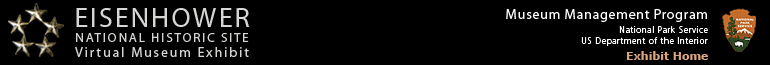
- Military
- Presidency
- Mamie
- Farm
- Pop Culture
Under this section there is another section of features. It is here that visitors will find the links to the virtual tours of Eisenhower’s Gettysburg Home and cattle operation.
Choose one and a new window will open to the tours. For the house tour, use the floor plan map to see the rooms. There are alternate views of the rooms also available on the pages and you can zoom in and out of the room to look more closely. The farm tour provides a labeled colorful drawing of its layout and a few photos of the farm.
Before you leave the site, be sure to check out the other features such as multimedia slideshows and audios, a timeline of Eisenhower’s life and a link to lesson plans.

One tricky characteristic of today’s featured site is that the navigation controls change location from page to page. Here is a quick summary so that you will be able to get through the site without difficulty:
On the first page, the introduction runs down the right-hand column, and you need to select a city from the six photos in the central column. Then, on each city’s main page, you need to scroll down to read the introduction at the bottom of the large center/right column, then select a photo archive from the left-hand column.
Once inside each photo archive, you need to read the information at the bottom center of the page, then navigate using the thumbnails across the *top* of the screen. Don’t worry, it’s easier than it sounds.
Each photo comes with a short caption; together this montage gives you a little taste for the variety that exists here, and a bit of an idea of what makes each of these six cities special.
Challenge for older students: Try to practice your speed readingon the highly detailed descriptions that appear when you position your mouse over each photograph. (If you missed the description, don’t worry. Select a different photo and then return back right away to the one you were trying to read

- Collections: California’s Art Collection – Examine the art, portraits, murals, statues and flag collection at the museum.
- Capitol History: A Legacy of California’s Growth – Discover the Capitol’s history from planning to its complete restoration completed in 1982.
- Capitol Park – Stroll through the park virtual tour and explore the plant life as well as the memorials and monuments.
- Historic Rooms: The West Wing – Learn about the Legislative Bill Room, Governor’s rooms, 1902 Secretary of State Office, 1906 and 1933 Treasurer’s Offices, Library Exhibit Room, the offices of the President Pro Tempore and Speaker of the Assembly, as well as visit the chamber galleries and committee room.
But wait, there’s more. Back on the home page, find the Kids’ Zone link. After reading the introductions, click the “Visit the Kid’s Zone” text link and a pop-up window will open. (Be sure you allow your Flash Player to run.)
At this colorful section of the website, through slideshow images and text, kids can explore the Capitol building and its history, learn about the symbols and history of California, read fun facts, check out “neat pics,” play games, and print out worksheets and coloring pages. There is also a section for teachers with links to lesson plans and more.

- Bottle Brush Crystal
- The Chandelier Ballroom
- Cave Pearls
- How these spectacular caves were first formed
- Meet a caver who’s been inside of Lechuguilla Cave
- Egypt
- Greece
- Mythology and religion
- Household – including childhood
- Making Greek vases – including shapes, decoration and timeline
- Education – including music, athletics and literacy
- Citizenship – including gender
- Warfare
- The Symposium
- Body beautiful
- Death – including graves and funerary rituals
Once you have selected a theme, a page opens with information relating to the topic. Within the topic are accession numbers that are links to the artifact.
Clicking one will open the page with information and image of the item. Click on the images to enlarge, then you can use the navigation tool under the image to see more views available.
Use the back arrow on your browser to return to the previous page or select the Ure Museum Home link on the left sidebar to get to the homepage and then select the “Tour of the Museum“ tab to get back to where the menu is.
You could also search the database to search for items using a keyword or topic. Use the “database” link in the welcome paragraph to access this. If there are available items to view, a list will populate. Click the link and available accession numbers will appear for you to select.
There is an abundance of information on this site to supplement your studies of ancient Greece.

National Peanut Board also offers free, peanut-themed lesson plans for grades K-6 in the Discover the Powerful Peanut post, as well as additional articles about how peanuts grow, the history of peanut butter, George Washington Carver and much more. Visitors can get recipes using peanuts too!

Make your own peanut butter! You’ll find a recipe here. Have fun!
- Main Hangar – F-4 Phantom, T33, Microjet, Bumble Bee, Huey, Beech 18, Wright Flyer, F-14, AH-1 Cobra, Learjet, Electra, A-10 Thunderbolt, Thunderflash, D-21, S3-Viking, Seasprite, Dash, Cougar, F-107, SR-71, F107, Osprey, Mariner, and more
- Space Gallery – X-Planes, Space Capsule, Simulator, moon rock, Arizona Aviation Hall of Fame, Apollo Command Module, and more
- 390th Memorial Museum – B-17, WWII Jeep, Berlin Exhibit, and much more
- WWII Hangars – V-1, B-25 Mitchell, B-24, Bobcat, C-47 Skytrain, Wildcat, Commando, H4, H22, F4U Corsair, B-29 Superfortress, Oscar, and more
- Outdoor Planes – additional aircraft can be examined using this Google tour.
